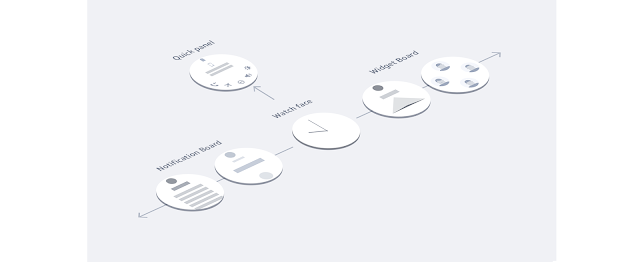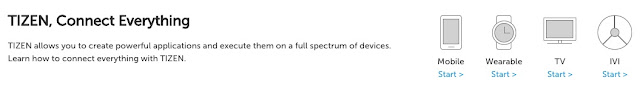INTRO on SAMSUNG GEAR SDK/IDE install
GEAR WATCH DESIGNER "NOW" COVERS ALL GEAR DEVICES (jan 2018)
Make your own Gear watch face in just a few steps on your Mac and PC.
Now available for Gear S, Gear S2, Gear Fit2, Gear S3, Gear Fit2 Pro and Gear Sport
For the example of Gear Fit2 Pro :
http://stephane-mottin.blogspot.fr/2017/12/samsung-gear-fit-2-pro-2017-sm-r365.html
The link for dvl:
http://developer.samsung.com/gear
1/ télécharger le SDK (win, ubuntu ou mac)
sur mac: web-ide_Tizen_Studio_2.2_usa_macos-64.dmg
500Mo
http://usa.sdk-dl.tizen.org/web-ide_Tizen_Studio_2.2_usa_macos-64.dmg
2/ on lance ce .dmg;
3/ error:
il faut java KDK ≥7
Et un bug! Aurait du prévenir que JDK≤8
il faut enlever 9.x si vous l'avez installé...
sudo rm -fr /Library/Java/JavaVirtualMachines/jdk-9.jdk/
sudo rm -fr /Library/Internet\ Plug-Ins/JavaAppletPlugin.plugin
sudo rm -fr /Library/PreferencePanes/JavaControlPanel.prefPane
Don't forget to check the
/Library/Java/JavaVirtualMachines/
manually and see what your real JDK version is.
https://gist.github.com/schnell18/bcb9833f725be22f6acd01f94b486392
4/installer java JDK 8.
voir ci-dessous "tizen needs Java SE Development Kit 8u162"
5/install IDE de_Tizen_Studio_2.2_usa_macos-64.dmg
voir photo ci-dessus de présentation
653Mo !!!
Et après >1h pour ce manager,
on obtient:
Problems
Tizen studio 2.0 is not working on macOS Sierra.
The application is frozen on the workspace selection page and no button is clickable.
Tizen Studio freezes in "workspace launcher".
Open Terminal
Go to TizenStudio.app/Contents/MacOS
There may be the file named eclipse (binary file) (I'm not sure above path is correct , but you can find the file named eclipse which is binary around that location )
Execute Tizen Studio typing in as below
./eclipse -debug -consoleLog
Some log will be shown on the terminal
only one solution: downgrade to java 1.8.0_151 or 131...
https://developer.tizen.org/forums/sdk-ide/tizen-studio-2.0-not-working-on-macos-sierra
archive java JDK 8
http://www.oracle.com/technetwork/java/javase/downloads/java-archive-javase8-2177648.html
---
after debugging, the use of TizenStudio 2.2 and Tizen 4.0 platform (API 4.0)
Creating Your First Wearable Application
Creating Watch Faces
Creating Widget Applications (Widgets act as an informative and actionable shortcuts to applications)
Samples
https://developer.tizen.org/tizen/wearable
hello
change the "hello Watch" to hello xxxxx
Ref
https://developer.tizen.org/development/training/native-application/getting-started/creating-your-first-tizen-wearable-native-watch-application
Samples
all
https://developer.tizen.org/zh-hans/development/sample/native
examples digital clock
https://developer.tizen.org/zh-hans/development/sample/native/Clock/Digital_Watch
https://developer.tizen.org/zh-hans/development/api-references/native-application?redirect=/dev-guide/2.3.1/org.tizen.native.wearable.apireference/group__CAPI__WATCH__APP__MODULE.html&langredirect=1
examples analog clock
This sample application demonstrates how to create an analog watch with ambient mode support.
https://developer.tizen.org/zh-hans/development/sample/native/Clock/Analog_Watch
emulator for gear fit2
Till now (2018-01) there is no Emulator on Tizen Studio for Gear Fit series.
But you may run your projects on Square Emulator in order to test Fit series projects. You can fix the resolution of your project from config.xml.
As the resolution of Gear Fit 2 is 216 x 432, i am setting height and width accordingly.
<?xml version="1.0" encoding="UTF-8"?>
<widget xmlns:tizen="http://tizen.org/ns/widgets" height="432" width="216" xmlns="http://www.w3.org/ns/widgets" id="http://yourdomain/XXXX" version="1.0.0" viewmodes="maximized">
........
<tizen:setting screen-orientation="portrait" context-menu="disable" background-support="disable" encryption="disable" install-location="auto" hwkey-event="enable"/>
</widget>
And taking the emulator having resolution 320 x 320 as there are no other square emulator option on the Tizen Studio. Hopefully this technique will solve your problem.
https://stackoverflow.com/questions/47883225/emulator-for-samsung-gear-fit-2-tizen
---
running on your watch
https://stackoverflow.com/questions/38549233/cant-connect-to-gear-s2-using-sdb
---
error SIGNATURE_VERIFICATION_FAILED[23] when running it.
pb certificate
http://developer.samsung.com/z/develop/getting-certificates/create
https://developer.tizen.org/zh-hans/forums/native-application-development/error-23-certificate-error-while-performing-native-demo-app?langswitch=zh-hans
From package manager "Extension SDK" , Check whether you have installed Samsung Certificate and Wearable extension or not . You have to install these two extensions.
http://imgur.com/a/xSaMN
http://imgur.com/a/cM4AV
you must create
a Samsung publication certificate
AND a Tizen certificate
and It works!!!!
Just select not only the emulator but your device (
device manager)...
In french, we say : OUF!
---
qq remarques en anglais sur le monde java et mac
http://osxdaily.com/2017/06/29/how-install-java-macos-high-sierra/
MacOS no longer ships with Java preinstalled (6.0), so you’ll need to download and install java on your own if you need it in MacOS 10.13 or 10.12. This is to insure that the most recent version of Java is installed on the Mac if it’s needed, aiming to lessen potential security issues that may come up with older versions of the Java software (though older versions of Java can be installed if need be for a specific reason).
Moreover think that some parts of CS6 as Illustrator CS6 need legacy Java SE 6 runtime.
Then you must use terminal mode...
Adobe Illustrator CS6 with Java 8?
On my Mac, the creation of these directories
sudo mkdir /System/Library/Java/JavaVirtualMachines/1.6.0.jdk
sudo ln -s '/Library/Internet Plug-Ins/JavaAppletPlugin.plugin/Contents' /System/Library/Java/JavaVirtualMachines/1.6.0.jdk/Contents
sudo mkdir /System/Library/Java/Support/Deploy.bundle
alone allows me to run Illustrator CS 6 even when neither Java 6 nor Java 8 is installed. Apparently, Illustrator only checks for the presence of these directories to determine whether Java is installed (it actually launches even when java itself is absent, provided directories above are created). I would like to know, which functionality in Illustrator CS 6 actually requires Java, as it apparently can launch without it.
Note: On OS X 10.11 and later you'll need to disable System Integrity Protection from the Recovery HD using csrutil disable in Terminal. Have a look at: About System Integrity Protection on your Mac & How to Disable System Integrity Protection (rootless) in OS X El Capitan.
The latest version java LTS
The Version 8 Update 161
Release date January 16, 2018
https://www.java.com/en/download/
macOS Sierra 10.12 users: A few issues have been reported on Sierra. See FAQ for more information.
https://www.java.com/en/download/faq/sierra_java.xml
Java 8 is the long-term-support (LTS) version and Java 9 SE support ends March 2018; and Java 10 support is planned to start that month. Java 10 support ends prior to Java 11 that's planned for September 2018, and it will be the next LTS.
The latest version of JDK
Java SE 9.0.4; 16 January 2018
The Java Development Kit (JDK) is an implementation of either one of the Java Platform, Standard Edition, Java Platform, Enterprise Edition, or Java Platform, Micro Edition platforms[1] released by Oracle Corporation in the form of a binary product aimed at Java developers on Solaris, Linux, macOS or Windows.
tizen needs Java SE Development Kit 8u162
http://www.oracle.com/technetwork/java/javase/downloads/jdk8-downloads-2133151.html
world of Java
https://en.wikipedia.org/wiki/Java_Development_Kit
Java SE Development Kit). For Java Developers. Includes a complete JRE plus tools for developing, debugging, and monitoring Java applications.
JRE: Java Runtime Environment,
The JDK also comes with a complete Java Runtime Environment, usually called a private runtime, due to the fact that it is separated from the "regular" JRE and has extra contents. It consists of a Java Virtual Machine and all of the class libraries present in the production environment, as well as additional libraries only useful to developers, such as the internationalization libraries and the IDL libraries.
On 17 November 2006, Sun announced that they would release it under the G
NU General Public License (GPL), thus making it free software (released by Oracle Corporation in the form of a
binary product aimed at Java developers on Solaris, Linux, macOS or Windows. ).
https://en.wikipedia.org/wiki/Java_Development_Kit
http://www.oracle.com/technetwork/java/javase/downloads/index.html
http://www.oracle.com/technetwork/java/javase/downloads/jdk9-downloads-3848520.html