Gear Watch Designer GWD
GWD is only for design (watch faces)
without any UI and 0 interactivity.
without any UI and 0 interactivity.
Hardware
Low level (C/C++ and Tizen Studio)
prog=100Mo
Requirements
Microsoft Windows® 7 or later (32- or 64-bit),
Apple Mac OS® X 10.8 (Mountain Lion) 64-bit or later
At least dual-core 2 GHz of CPU
At least 2 GB of RAM memory
At least 1 GB of free disk space
JRE (Java Runtime Environment) 1.8 or later. 32-bit JRE is required if you are use Windows.
(If you have trouble configuring the Java environment, see questions 18 and 20 in the FAQ)
The Gear’s simple home structure
Understanding the Gear’s home structure is the key to designing engaging apps. The Gear’s simple home structure provides easy access to useful features. From the watch face that forms the center of this structure, users can access notifications, widgets, and the quick panel by swiping or rotating the bezel, and bring up the app list by pressing the Home key.
The watch face presents useful information as well as the current time. It is displayed whenever users turn on the Gear’s screen or press the Home key. Since users see the watch face most often, it should both provide useful information and satisfy the user's design tastes. While only one watch face can be used at a time, users can switch their watch face regularly.
The quick panel displays the current status and basic settings icons of Gear. Users access the quick panel from any screen by swiping down from the top of the screen, and adjust the settings by tapping the icons. The settings included in the quick panel are fixed by default.
http://developer.samsung.com/gear/design/structureThe quick panel displays the current status and basic settings icons of Gear. Users access the quick panel from any screen by swiping down from the top of the screen, and adjust the settings by tapping the icons. The settings included in the quick panel are fixed by default.
Ref
icons
App icons should be designed in a container to ensure consistency with other apps in the app list. We recommend using round container measuring 170x170 pixels. Icons in other sizes will be automatically resized when applied to the screen.
If an icon is not created with a round container, it will be reshaped. Depending on the dimensions of the icon, it will be cropped or reduced in size and placed in a gray container
Ref
http://developer.samsung.com/gear/design/visual-design/iconographySystem font
The Gear uses Breeze Sans as the system font. Breeze Sans comes in light, regular, medium, bold, and condensed. The condensed option also comes in thin, light, regular, medium, and bold types. You can download Breeze Sans typeface:https://developer.tizen.org/design/platform/styles/typography
keyboard
Users can input text with an input delegator or a keyboard. Input delegators are used for suggestions, voice input, emojis, and handwriting. A keyboard is used when suggestions aren’t available or privacy is needed, like when you need to enter a password.When the keyboard appears, the entry field is moved upward, so make sure that the location of the cursor remains visible on the screen. We also recommend letting longer phrases overflow to the left side of the screen so that users can revisit them by swiping over the entry field without leaving the keyboard.
Input delegators
App-provided suggestions
Users can select one of the suggestions provided by the app.Voice
Users can input words with their voice.Emoji
Users can select Unicode emoji.Handwriting
Users can use a finger to input from the on-screen keyboard if the option is turned on in Settings.Ref
http://developer.samsung.com/gear/design/patterns/inputRef
http://developer.samsung.com/gear/design/watch-designer
---
---
Use GWD
gear watch designer BUILD PASSWORD troubleshooting
I went to Build it again and this is the message I get. Signing Fail Keystone Password was Incorrect. What does that mean? How can I fix it?
It's likely that the password to entered for the Author certificate is wrong. Try to regenerate the Author.p12 file with the correct password.

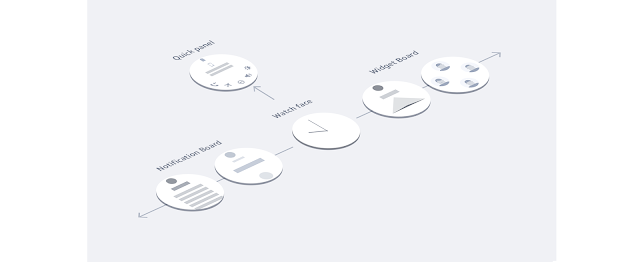




Escorts In Doha are one in everything about most wanted administrations for a relationship. They transport current and hot young ladies in Doha for giving you with seeking present.
ReplyDelete